In Mac OS X Lion, you may notice that when you scroll up or down, using two fingers on the trackpad, the content of the page scrolls up or down, instead of the window around the content. Mac OS X Lion adopted the iOS approach to scrolling, so if you move your fingers up, the page is moved up. In many cases, this is more convenient and more natural, but for some, they may prefer the old way of scrolling instead. I will break down the process of how to change the scrolling. If you are not using a trackpad or Magic Mouse, go to the Mouse options and uncheck “Move content in the direction of finger movement when scrolling and navigating”. If you are using a trackpad or Magic Mouse, here is how to do it.
First, click on on the Apple logo on the top left of your screen.

Second, click in System Preferences…

Third, click Trackpad

Fourth, click Scroll & Zoom and uncheck the Scroll direction: natural

There you go. You are now free to scroll however you like.
Feel free to leave comments and suggestions on which way of scrolling you prefer.

 Based on the IDC, Apple is the top worldwide smartphone vendor with approximately 20.3 million units sold. Samsung, selling an estimated 17.3 million units, came in second place. Following behind Samsung is Nokia, Research in Motion, and HTC. The most eye-catching part of the quarterly report is the year to year growth. Compared to other smartphones, Samsung has the largest year to year growth of 380.6%. Apple’s year to year change in sales grew 141%. The reason of Samsung’s increasing popularity compared to Apple is that Apple only sells just the iPhone, while Samsung sells different smartphone models. Apple’s iPhone has iOS, while Samsung’s smartphones has Android, Bada, or Windows Phone 7. It appears that Apple and Samsung are going to continue to be tough competitors for the top spot.
Based on the IDC, Apple is the top worldwide smartphone vendor with approximately 20.3 million units sold. Samsung, selling an estimated 17.3 million units, came in second place. Following behind Samsung is Nokia, Research in Motion, and HTC. The most eye-catching part of the quarterly report is the year to year growth. Compared to other smartphones, Samsung has the largest year to year growth of 380.6%. Apple’s year to year change in sales grew 141%. The reason of Samsung’s increasing popularity compared to Apple is that Apple only sells just the iPhone, while Samsung sells different smartphone models. Apple’s iPhone has iOS, while Samsung’s smartphones has Android, Bada, or Windows Phone 7. It appears that Apple and Samsung are going to continue to be tough competitors for the top spot. 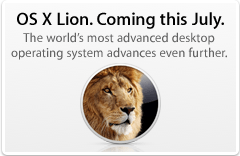
 What is Apple’s Back to School Promotion? Basically, the deal is that when you purchase a new qualifying Mac with Apple education pricing from June 16, 2011, through September 20, 2011, you’ll get a free $100 Back to School Card. You can use the Back to School Card on the Mac App Store, the App Store, the iTunes Store, and the iBookstore.
What is Apple’s Back to School Promotion? Basically, the deal is that when you purchase a new qualifying Mac with Apple education pricing from June 16, 2011, through September 20, 2011, you’ll get a free $100 Back to School Card. You can use the Back to School Card on the Mac App Store, the App Store, the iTunes Store, and the iBookstore. If you want to upgrade your Mac to OS X Lion, you don’t have to worry about going to the store and having to install a bunch of discs from a box; you can just go to the Mac App Store and buy Lion for $29.99. You also need to prepare your Mac for Lion. Your Mac must have an Intel Core 2 Duo, Core i3, Core i5, Core i7, or Xeon processor for your Mac to be able to run Lion. You can check to see what processor your Mac has by clicking the Apple icon on the top left of your display and choosing About This Mac. Your Mac must also be up to date with the latest version of OS X Snow Leopard. Click the Apple icon and choose Software Update to install version 10.6.8 if you haven’t done so already. After you have done those steps, you can open the Mac App Store and purchase OS X Lion.
If you want to upgrade your Mac to OS X Lion, you don’t have to worry about going to the store and having to install a bunch of discs from a box; you can just go to the Mac App Store and buy Lion for $29.99. You also need to prepare your Mac for Lion. Your Mac must have an Intel Core 2 Duo, Core i3, Core i5, Core i7, or Xeon processor for your Mac to be able to run Lion. You can check to see what processor your Mac has by clicking the Apple icon on the top left of your display and choosing About This Mac. Your Mac must also be up to date with the latest version of OS X Snow Leopard. Click the Apple icon and choose Software Update to install version 10.6.8 if you haven’t done so already. After you have done those steps, you can open the Mac App Store and purchase OS X Lion.