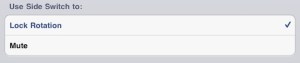How fast is the iPad 2? How about adding a dual core A5 chip and 9 times the graphic speed. When you’re flipping through your pages on the home screen, you will notice the changes. The faster graphics make games smoother and more realistic. Certain games with video will show a smoother transition and not as sluggish you could say. The A5 dual core will do two times the work at once. While your multitasking to get to your applications faster or watching a movie, your whole iPad will seem like it’s hyped up on steroids. Everything just works faster and better with dual core. The new iPad two went face to face with the Motorola Xoom, and let’s just say it wasn’t a fair battle.
The iPad 2 and Xoom both share a dual core chip, but nothing can compete with the A5 chip, especially the Android powered chip. Our friends at AnandTech ran some benchmark speed tests, and it completely tore the Xoom apart. The iPad 2 beat the Xoom by almost 3.7 times faster. It also topped the original iPad by 5.4 times faster by framerate. With the faster speed of the new iPad 2, the developers will be able to create better apps that offer better graphics and faster performance. I think that the Xoom will never be as fast as the iPad because of who it’s built by. Apple’s A5 chip is the new best thing, but this certain chip will always be fast and will tear apart the competition.
The new iPad 2 is a different type of tablet and also has new technology then the original iPad has. It comes with the dual core A5 chip and 9 times the graphic speed which I talked about before. It kept the same 10 hour battery life which to me is astonishing considering the fact that the iPad is technically doing twice the work then the original iPad. The new iPad 2 also has the three-axis gyroscope which is really cool. You get to see apps in a different way, and it may also seem like it’s more realistic. The iPad 2 has the new Smart Covers which make the iPad look more colorful. The Smart Covers are a magnetic attraction for the iPad 2. The iPad 2 it self has built in magnets that align perfectly with the Smart Covers. The Smart Cover can fold backwards so that you can turn it into a keyboard stand or a FaceTime/video stand. The Smart Cover comes in two textures, Polyurethane and Leather.