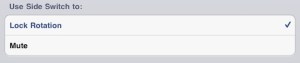What if one of the most anticipated features for the iPad 2 was a small switch? The small switch is on the new iOS 4.3 which re-enables the iPad orientation lock switch, which was temporarily turned into a mute switch in a previous iOS update. In the newest iPad update, it now lets you choose whether to have the side switch function as a rotation lock or as a mute button. Here are the steps to switch between the rotation lock and mute.
- Tap on “Settings”
- Scroll to and tap on “General”
- Scroll down and look for “Use Side Switch to:” and tap on “Lock Rotation”
- Exit settings by clicking the home button and you are done
In this picture, you can tell that we have switched the rotation lock on instead of the mute button:
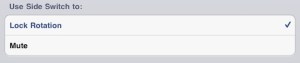
If you’re wondering to why anybody would care about this, here’s some background information. Apple changed the rotation lock to be a software feature in the previous iOS. This caused the mute button to turn into the side switch. Many people were actually mad at this because it use to be very convenient to just turn the lock on without any hassle. Apple listened to the people and gave us the choice to turn the side switch into a rotation lock or mute button. How nice of Apple to make this change, if you think this is useful, let us know. Drop a comment and tell us if this affects you or if you think this matters at all.