Steve Jobs was more then the CEO of Apple. He was the one that started a trend for decades to come. With his innovative ways, Steve Jobs entered the technology world into a whole different category. iTunes, iMac, iPod, iPad, iPhone, all of these devices that Steve Jobs created, have been a huge success in the past decade and they won’t stop there. Not only will Apple miss Steve Jobs, but the world will miss Steve Jobs. 
Tag: iPhone
No More New Apple Products
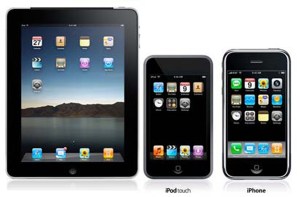 Is Apple really done inventing new devices? Apple has blown the world away for less then a decade and they don’t seem like their stopping anytime soon, or are they? Apple has created the devices such as the iPod, iPhone, and iPad. These products have gotten a lot of attention as of lately and the different things that each can do is incredible. The price for these products isn’t even in the minds of buyers when they buy the product. All they can think about is that they have the newest and greatest product out on the market. Apple has done such a great job marketing these products that everywhere you look; there will be an Apple logo somewhere.
Is Apple really done inventing new devices? Apple has blown the world away for less then a decade and they don’t seem like their stopping anytime soon, or are they? Apple has created the devices such as the iPod, iPhone, and iPad. These products have gotten a lot of attention as of lately and the different things that each can do is incredible. The price for these products isn’t even in the minds of buyers when they buy the product. All they can think about is that they have the newest and greatest product out on the market. Apple has done such a great job marketing these products that everywhere you look; there will be an Apple logo somewhere.
In terms of greatness, Apple has just broken into the scenes of the electronic world. Apple was created in 1976, and they didn’t improve until the 2000’s. Apple was just a footnote in the technology world, another company trying to make a breakout but failing. It wasn’t until 1997 when Apple actually broke down and asked Microsoft to save them. Microsoft, their biggest competitor, if you can call it that, was saving Apple. Microsoft invested $150 million dollars into Apple which promised Microsoft, that they would offer Internet Explorer on their Macs and other incentives. Also in 1997 they promoted Steve Jobs from “advisor” to “interim CEO”. That was single handedly one of the best decisions Apple ever made.
So that was a little background in Apple’s history. So, to get back to my point to why Apple is done inventing new devices. Apple has fixed what was broken about the creation and consumption of content. Everything that Apple has created was to change digital media and the internet to fix what was broken. Then came the iPod, followed by the iPhone, iPad and so on. This is exactly why Apple will stop creating new platforms. Can anything Apple make in the next decade compare to what Apple has created in the past decade? Yes Apple can build on the products they have now, but how many iPhones and iPods can they make?
One of the things Apple will make is a TV set. Is making a TV set the same as inventing the TV though? The TV Apple may make is no going to be compare to he iPod, mainly because Apple didn’t invent the TV. Apple has created a line of products that create and consume the best experience for users. Since they have already succeeded in doing that, no further products are necessary to be made. Apple has succeeded in making products that were made already, but they perfected them. Tablets were made way before the iPad came, but they just weren’t good enough. Apple created a tablet that people enjoy having.
There are many arguments that can be made about this. There is definitely no correct answer but this is just an opinion based on what I think. I do believe that Apple will continue to grow as a company outside of their devices and such. They for sure won’t stop building on the devices they have now, but there is a valid argument that they may stop creating a new line of devices. Until another crisis comes for a better product, Apple will just have to wait.
What is iCloud?

What is iCloud? iCloud is like a hard drive through the internet. iCloud is arriving this fall. It is accessible from your iPad, iPhone, iPod touch, Mac or PC. It gives all your devices instant access to your music, movies, photos, apps, and more. iCloud automatically keeps all your devices up to date. Once you update your iOS devices to iOS 5, your apps become integrated with iCloud and all your content is kept up to date. When you sign up for iCloud, you are given 5GB of free storage, which is a lot when your purchases from iTunes don’t take up any space. Mainly your mail, documents, Camera Roll, account information, settings and other app data are the only things taking up space.
With iCloud, you can purchase music from iTunes and iCloud automatically stores it and pushes it onto your other devices, so it’s automatically on all your devices as long as they are connected over Wi-Fi or 3G. You don’t even have to sync your devices. You can also look through your purchase history and download any of your past purchases onto your devices. iTunes Match is another option if you have a lot of songs you didn’t purchase from the iTunes store. For just $24.99 a year, iTunes will scan and determine which songs you have and will match it automatically with the song in iTunes, which will be added to your iCloud library. You have to upload the songs that iTunes can’t find a match for. Even if the original copy of the song is low quality, iTunes Match lets you play it at 256-Kbps iTunes Plus quality.
Whenever you take a photo with your iOS device or import a photo onto your Mac or PC, it is automatically stored on iCloud and pushed to all your devices, as long as there is Wi-Fi. When new photos are pushed onto your iOS devices, only the last 1000 photos will appear on your Photo Stream, but if you want to make sure the photo is saved on your iOS device, you can save it from your Photo Stream to one of your photo albums. Your Mac or PC automatically keeps all your photos.
Certain apps, like Apple iWork apps, make it possible for you make documents, presentations, and other documents, but now with iCloud, your apps can store that information in iCloud and that gives you access to your documents with whichever device.
With iCloud, all the apps you download can be automatically pushed to all your devices. Another cool feature about iCloud is that when you use iBooks app or the iBookstore, all the books you save can be pushed to all your devices, and when you leave a bookmark, highlight text, or make notes, they are automatically pushed to all your devices. How convenient is that? iCloud also automatically backs up your iOS device daily over Wi-Fi. Backup is convenient and seems completely effortless because it backs up only the changes you made, so it is quick and efficient. iCloud Backup takes care of everything when you need to restore your device, just connect your device to Wi-Fi and enter your Apple ID and password.
iCloud also stores your email, calendars, and contacts and also automatically pushes them to all your devices.
Feel free to leave a comment.
![]() Many iPad owners don’t realize that you can use the iPad as an external monitor for your Mac or Windows PC. For $4.99, you can purchase iDisplay from the App Store. What is iDisplay? iDisplay is basically an app for the iPad, iPhone, and iPod Touch. You have to install iDisplay Desktop for free on your Mac or Windows PC if you want to use the iDisplay app on your iOS device for use with your Mac or Windows PC. There are also certain requirements you should be aware of before you decide to use iDisplay.
Many iPad owners don’t realize that you can use the iPad as an external monitor for your Mac or Windows PC. For $4.99, you can purchase iDisplay from the App Store. What is iDisplay? iDisplay is basically an app for the iPad, iPhone, and iPod Touch. You have to install iDisplay Desktop for free on your Mac or Windows PC if you want to use the iDisplay app on your iOS device for use with your Mac or Windows PC. There are also certain requirements you should be aware of before you decide to use iDisplay.
As written on iDisplay’s website:
Requirements: Compatible with iPhone, iPod Touch, and iPad. Requires iPhone OS 3.1 or later. Intel-based Mac, Mac OS X 10.5 Leopard or later or Windows XP 32-bit, Windows Vista, or Windows 7 (all versions, except Starter). Non-Intel Macs and Macs running OS X in 64-bit mode are not supported.
To setup your iPad as an external monitor for your Mac, you must first go to the App Store and purchase the app iDisplay for $4.99. You must also go on your Mac and go to Shape Services to download the iDisplay Desktop for Mac OS for free. Install the iDisplay Desktop software and restart your computer. Now that you have both iDisplay and iDisplay Desktop, you can click iDisplay Desktop to get it running. The iDisplay Desktop application will not pop up, but will show up on the top right menu bar to show that it is running. Now you can run the iDisplay app on your iPad and an alert will pop up on your Mac display that will say that an “Unknown device is attempting to connect to “iDisplay” on this computer.” You can “Allow always”, “Deny”, or “Allow”. After you either click “Allow” or “Allow always”, the iPad now acts as an external display.
You can now drag windows onto your iPad. The iPad display may be delayed depending on your internet connection speed. You can take advantage of the iPad as an external display for simple things such as IM, Twitter, and weather. It will really keep your Mac monitor less cluttered. The external monitor is great for when you do multiple things and you are running low on space.
Feel free to leave comments.
iPhone is better than Android for Business
 Based on Intermedia, a Microsoft Exchange hosting provider, iPhone is better than Android for Business. Intermedia manages about 320,000 premium hosted Exchange email accounts. According to the number of ActiveSync-based smartphones its customers activated, 61% choose the iPhone, 17% choose Android, and 22% choose other. Even though Android market share and popularity is climbing and beating iPhone, business professionals still prefer iPhone. When it comes to tablet customers, 99.8% pick Apple over Samsung and Motorola.
Based on Intermedia, a Microsoft Exchange hosting provider, iPhone is better than Android for Business. Intermedia manages about 320,000 premium hosted Exchange email accounts. According to the number of ActiveSync-based smartphones its customers activated, 61% choose the iPhone, 17% choose Android, and 22% choose other. Even though Android market share and popularity is climbing and beating iPhone, business professionals still prefer iPhone. When it comes to tablet customers, 99.8% pick Apple over Samsung and Motorola.
When it comes to comparing the number of ActiveSync devices activated in April, the Apple iPhone is still in the lead with a whopping 64% share. Android’s share is increasing to 33%.
Out of the tablets activated in April, about 100% were iPads. A small fraction of the tablets activated in April were Samsung Galaxy and Motorola Zoom. It appears that the iPad is the leading tablet and it seems that the number of iPads being activated per month has increased.
