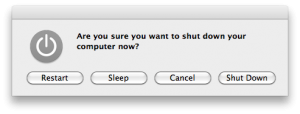We have all been in a hurry to shut down our Mac or log out quickly. So this week I have a couple of new tricks that can help you out. To quickly reboot, shutdown, logout, and even put your Mac to sleep:
We have all been in a hurry to shut down our Mac or log out quickly. So this week I have a couple of new tricks that can help you out. To quickly reboot, shutdown, logout, and even put your Mac to sleep:
-reboot Mac OS X you click Control + Command + Eject.
-shutdown Mac OS X click Command + Option + Control + Eject.
-log user out of Mac OS X click Control + Option + Shift + Q.
-put your Mac to sleep click Command + Option + Eject (Hold for two seconds)
It only takes seconds!