
What is iCloud? iCloud is like a hard drive through the internet. iCloud is arriving this fall. It is accessible from your iPad, iPhone, iPod touch, Mac or PC. It gives all your devices instant access to your music, movies, photos, apps, and more. iCloud automatically keeps all your devices up to date. Once you update your iOS devices to iOS 5, your apps become integrated with iCloud and all your content is kept up to date. When you sign up for iCloud, you are given 5GB of free storage, which is a lot when your purchases from iTunes don’t take up any space. Mainly your mail, documents, Camera Roll, account information, settings and other app data are the only things taking up space.
With iCloud, you can purchase music from iTunes and iCloud automatically stores it and pushes it onto your other devices, so it’s automatically on all your devices as long as they are connected over Wi-Fi or 3G. You don’t even have to sync your devices. You can also look through your purchase history and download any of your past purchases onto your devices. iTunes Match is another option if you have a lot of songs you didn’t purchase from the iTunes store. For just $24.99 a year, iTunes will scan and determine which songs you have and will match it automatically with the song in iTunes, which will be added to your iCloud library. You have to upload the songs that iTunes can’t find a match for. Even if the original copy of the song is low quality, iTunes Match lets you play it at 256-Kbps iTunes Plus quality.
Whenever you take a photo with your iOS device or import a photo onto your Mac or PC, it is automatically stored on iCloud and pushed to all your devices, as long as there is Wi-Fi. When new photos are pushed onto your iOS devices, only the last 1000 photos will appear on your Photo Stream, but if you want to make sure the photo is saved on your iOS device, you can save it from your Photo Stream to one of your photo albums. Your Mac or PC automatically keeps all your photos.
Certain apps, like Apple iWork apps, make it possible for you make documents, presentations, and other documents, but now with iCloud, your apps can store that information in iCloud and that gives you access to your documents with whichever device.
With iCloud, all the apps you download can be automatically pushed to all your devices. Another cool feature about iCloud is that when you use iBooks app or the iBookstore, all the books you save can be pushed to all your devices, and when you leave a bookmark, highlight text, or make notes, they are automatically pushed to all your devices. How convenient is that? iCloud also automatically backs up your iOS device daily over Wi-Fi. Backup is convenient and seems completely effortless because it backs up only the changes you made, so it is quick and efficient. iCloud Backup takes care of everything when you need to restore your device, just connect your device to Wi-Fi and enter your Apple ID and password.
iCloud also stores your email, calendars, and contacts and also automatically pushes them to all your devices.
Feel free to leave a comment.
[Image Source]






 Based on the IDC, Apple is the top worldwide smartphone vendor with approximately 20.3 million units sold. Samsung, selling an estimated 17.3 million units, came in second place. Following behind Samsung is Nokia, Research in Motion, and HTC. The most eye-catching part of the quarterly report is the year to year growth. Compared to other smartphones, Samsung has the largest year to year growth of 380.6%. Apple’s year to year change in sales grew 141%. The reason of Samsung’s increasing popularity compared to Apple is that Apple only sells just the iPhone, while Samsung sells different smartphone models. Apple’s iPhone has iOS, while Samsung’s smartphones has Android, Bada, or Windows Phone 7. It appears that Apple and Samsung are going to continue to be tough competitors for the top spot.
Based on the IDC, Apple is the top worldwide smartphone vendor with approximately 20.3 million units sold. Samsung, selling an estimated 17.3 million units, came in second place. Following behind Samsung is Nokia, Research in Motion, and HTC. The most eye-catching part of the quarterly report is the year to year growth. Compared to other smartphones, Samsung has the largest year to year growth of 380.6%. Apple’s year to year change in sales grew 141%. The reason of Samsung’s increasing popularity compared to Apple is that Apple only sells just the iPhone, while Samsung sells different smartphone models. Apple’s iPhone has iOS, while Samsung’s smartphones has Android, Bada, or Windows Phone 7. It appears that Apple and Samsung are going to continue to be tough competitors for the top spot. 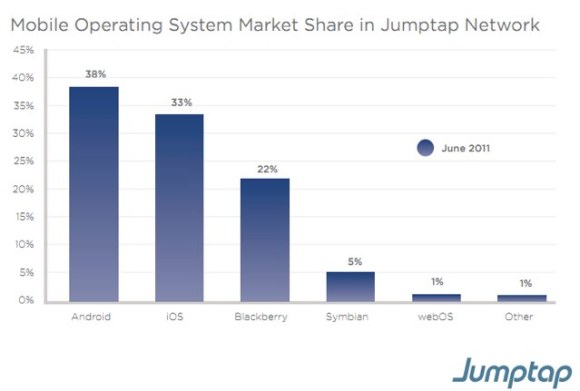 Based on Jumptap, a mobile ad network, Android is dominating the U.S. If you look at the July 2011 Mobile STAT, Android is leading with 38% of the market share in Jumptap Network. iOS is second place with 33% market share. Blackberry OS is third palce with 22% market share. Competitors such as Symbian and webOS have very little control over market share.
Based on Jumptap, a mobile ad network, Android is dominating the U.S. If you look at the July 2011 Mobile STAT, Android is leading with 38% of the market share in Jumptap Network. iOS is second place with 33% market share. Blackberry OS is third palce with 22% market share. Competitors such as Symbian and webOS have very little control over market share.

